

 |
||||||||
 |
||||||||
 |
||||||||
| Note: This schedule is intended
as a general guide to course projects and is
|
|
|
Weeks 8 & 9- Introduction to Adobe Illustrator
Differences between vector and raster-based programs will be examined with
the introduction of Illustrator. The majority of time will be spent working
with the pen and selection tools to gain an understanding of anchor points,
segments, direction lines and Bezier curves.
Exercise 1: Drawing with the Pen -Introduction
to the pen and selection tools.
Exercise 2: Students will practice vector drawing
by tracing over a line art image.
Hand-outs: Drawing with the Pen
Text resources: Chapter 1: Illustrator Interface;
Chapter 2: How Illustrator Works; Chapter 4: Views; Chapter 5: Object Basics;
Chapter 6: Select/Copy;
Chapter 9: Fill & Stroke; Chapter 10: Pen
Samples