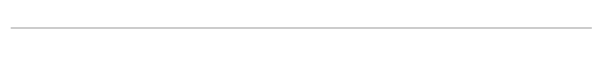


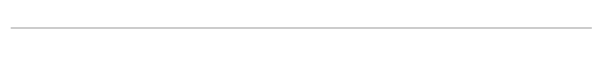 |
||||||||||
 |
||||||||||
 |
||||||||||
Introduction to Digital Media
(Lecture classes will meet in the Digital Media Studio)
2/12 - Introduction to Macintosh
The fundamental operations of the computer and its terminology will be explained in most basic terms. The Macintosh operating system will be introduced and explored in a guided tour of the system. Important features will be highlighted and discussed, including server usage, general file maintenance and saving procedures.
Introduction to Photoshop
This introductory lecture will focus on basic screen navigation as well as an introduction to the Photoshop tool box.
Exercise: Mr. Melon Head - This project will introduce selection tools, copy and paste commands and basic layer functions.
2/17 - Photo Retouching
The basics of image editing will be introduced in a photo retouching tutorial.
Exercise: Following the tutorial, students will correct poor quality photographs using the previously introduced techniques.
2/19 - Introduction to Image Effects and Filters - Creative Exploration
Exercise: Students will explore the creative options of Photoshop through an exploration of the filter menu.
Students will be required to demonstrate the use of filters in five different image files.
2/24 - 2/26 - Project: Self-Portrait
Students will be expected to utilize multiple images and the creative effects of Photoshop in order to create a non-traditional self-portrait. Although images of the student are not required, the capabilities of the program should be utilized to create an image that focuses on the character and personality of the artist. Final image may be color or grayscale.
Note: This schedule is intended
as a general guide to course projects and is
subject to change. Exact dates and requirements will be issued in class.
Week 1 Introduction
Week 2 & 3 Line
Week 4 Shape
Weeks 5 & 6 Space
Weeks 7 & 8 Introduction to Digital Media: Photoshop
Weeks 9 & 10 Introduction to Digital Media: Illustrator
Week 11 Texture
Week 12 & 13 Color
Week 14 -15 Final Project